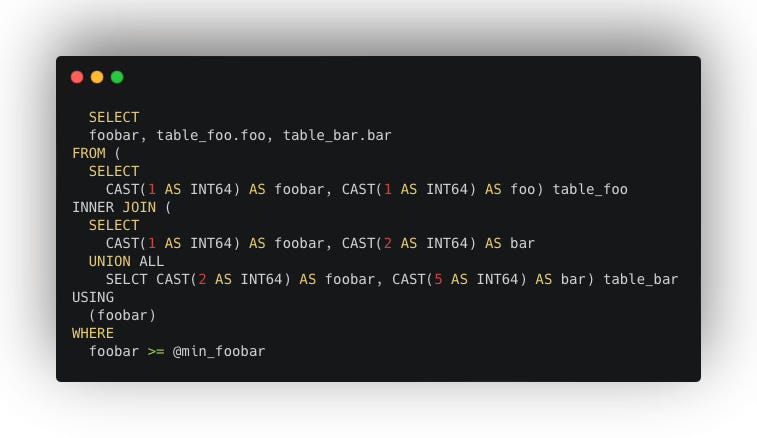Unit Testing BigQuery Queries Made Simple
Why Unit Test BigQuery Queries?
As data practitioners, ensuring your SQL queries are reliable is crucial. However, testing BigQuery queries can be challenging due to the nature of the data and the platform. But don’t worry! I’ll walk you through why it’s important and how you can do it effectively.
Common Challenges
Real Data is Unreliable: Using production or uncontrolled test data can lead to inconsistent results because data can change over time. Always use controlled, static data for testing.
Local Testing Isn’t Possible: BigQuery doesn’t support local execution of queries. Unlike PostgreSQL or MySQL, you can’t set up a local BigQuery server.
Cross-Database Testing is Impractical: BigQuery’s SQL dialect (GoogleSQL) includes unique functions and types (e.g., ARRAY, STRUCT) not supported by other SQL databases. Translating queries to another SQL dialect undermines the test’s validity.
Cost Concerns: Running queries on BigQuery can be expensive ($6 per TB scanned with ‘on-demand pricing’). Frequent testing, especially as part of CI/CD, can rack up costs quickly.
But don't worry! The solution in this article will allow you to run your BigQuery queries in your unit tests without spending a single penny 💰 !
Introducing bigquery-test-kit
To tackle these challenges, use bigquery-test-kit, a open-source python framework that simplifies unit testing of BigQuery queries by injecting test data directly into the query via a sub-query automatically generated by the lib.
Example Usage
Let’s dive into an example to see how it works.
import json
from google.cloud import bigquery
from bq_test_kit.bq_query_results import BQQueryResult
from bq_test_kit.bq_test_kit import BQTestKit
from bq_test_kit.bq_test_kit_config import BQTestKitConfig
from bq_test_kit.data_literal_transformers.json_data_literal_transformer import JsonDataLiteralTransformer
from bq_test_kit.interpolators.shell_interpolator import ShellInterpolator
# Your SQL query with placeholders
query = """
SELECT foobar, table_foo.foo, table_bar.bar
FROM ${TABLE_FOO} table_foo
INNER JOIN ${TABLE_BAR} table_bar USING (foobar)
WHERE foobar >= @min_foobar
"""
# Query parameters
query_parameters = [
bigquery.ScalarQueryParameter("min_foobar", "INT64", 0)
]
# Fake data for TABLE_FOO
table_foo_rows = [json.dumps({"foobar": 1, "foo": 1})]
table_foo_schema = [bigquery.SchemaField("foobar", "INT64"), bigquery.SchemaField("foo", "INT64")]
# Fake data for TABLE_BAR
table_bar_rows = [
json.dumps({"foobar": 1, "bar": 2}),
json.dumps({"foobar": 2, "bar": 5})
]
table_bar_schema = [bigquery.SchemaField("foobar", "INT64"), bigquery.SchemaField("bar", "INT64")]
# Initialize BigQuery client and BQTestKit
client = bigquery.Client("my_gcp_project")
bqtk_conf = BQTestKitConfig().with_test_context("basic")
bqtk = BQTestKit(bq_client=client, bqtk_config=bqtk_conf)
# Execute the query with fake data
results: BQQueryResult = bqtk.query_template(from_=query) \
.with_query_parameters(query_parameters) \
.with_datum({
"TABLE_FOO": (table_foo_rows, table_foo_schema),
"TABLE_BAR": (table_bar_rows, table_bar_schema),
}) \
.as_data_literals() \
.loaded_with(JsonDataLiteralTransformer()) \
.add_interpolator(ShellInterpolator()) \
.run()
# Access the results
for row in results:
print(row)Output query to be execute in BQ will look like this:
Why This Works
bigquery-test-kit replaces placeholders with subqueries containing your fake data, running the query without actually touching any real tables. This approach ensures your tests are isolated, repeatable, and free!
Best Practices
Isolate Queries: Ensure your tests don’t depend on external data or services.
Use Service Accounts: Use a dedicated service accounts with limited permissions.
Define Retry Policies: Always set up retry policies to handle transient errors.
Conclusion
Unit testing BigQuery queries doesn’t have to be a headache. By using bigquery-test-kit, you can ensure your queries are accurate and reliable without incurring high costs. Happy testing and enjoy !
For more information, check out these resources:
Legacy SQL Vs GoogleSQL: https://cloud.google.com/bigquery/docs/reference/standard-sql/migrating-from-legacy-sql
Github repo: https://github.com/tiboun/python-bigquery-test-kit
Pypi package details: https://pypi.org/project/bq-test-kit
Bigquery pricing: https://cloud.google.com/bigquery/pricing
Thanks to Robin Monnier for inspiring this article.